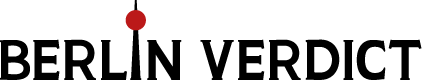Danbury, CT, 7th July 2022, ZEXPRWIRE, Spreadsheets are a resourceful tool for managing and storing copious amounts of data. You’ll find that organizations, researchers, and educational institutions all use spreadsheets for various applications. Collecting data is crucial, whether for a research study, to assess a company’s market share, or for the decision-making process. However, maintaining the integrity and viability of data is just as crucial.

Spreadsheets – whether in propriety software like Google Sheets, Microsoft Excel, or open-source applications – are an excellent way to manage data. You can easily store qualitative and quantitative data within them. You can also integrate spreadsheets with the tools and services you use via existing integrations or API. For example, import JSON data to Google Sheets, use it as a backup, or for further synchronization with other apps. This versatility renders them popular for multiple applications, and rightly so.
However, while spreadsheets are inherently useful and resourceful, following the best practices can further enhance speed and agility. Let’s discuss ways to utilize your spreadsheets better when collecting, storing, and managing data.

Best Practices for Enhancing Speed and Agility When Using Spreadsheets for Data Storage and Management
Here are the best practices to consider to enhance speed and agility when using spreadsheets. They include:
Create Spreadsheets While Being Mindful of Future Needs
Preparation is crucial when creating spreadsheets. You might face situations where you require more variables in your spreadsheet. Making additions to your existing spreadsheet can clutter things, reducing clarity. As a result, it’ll take you more time to manage stored data.
The best way to counteract this is by considering as many future factors as possible before preparing a spreadsheet. You increase your spreadsheet’s longevity by preparing for future developments. In addition, you can work with speed and agility when using well-prepared spreadsheets.
Organize Your Spreadsheets
Organizing your spreadsheet is also important. Consider creating numerous sheets within your spreadsheet and input different data into different sheets. For instance, you’ll want to use the first few sheets for input information. Use the following sheets for calculation and the last few sheets to illustrate data using graphs, charts, etc. Doing so will help you manage data more efficiently.
Keep Consistent Timelines
You’ll also want to keep your timelines consistent across your spreadsheets. Many people are afraid to keep consistent timelines because it leads to empty rows in some spreadsheets. However, consistent timelines have numerous advantages. For starters, they improve your spreadsheets’ clarity. In addition, they also lower the risk of incorrect formulas. However, most importantly, they make searching and managing data easier, saving time and resources.
Keep Styling Consistent
Keeping styling consistent is also crucial for improving agility and speed when using spreadsheets. A consistent style helps make your spreadsheet more legible for readers. Consider adding a legend, abbreviations, and coded cell definitions.
Reuse Data and Functions
Reusing data is beneficial for numerous purposes. It helps avoid repetition. Generally, it’s considered good practice to reuse data and functions. If you already have an existing function, you’ll want to use it in other cells. Let’s assume you’ve already inserted a function into multiple cells. Consider defining the function’s formula in one cell and reference the formula in any other cell where you need to use it. Doing so reduces overall cell references in your spreadsheet, saving time and improving efficiency.
Refrain from Using Volatile Functions
You’ll want to avoid using volatile functions in your spreadsheets. You’ll find that most spreadsheet software solutions, like Excel, have functions that produce a result that changes whether they have arguments or parameters. These functions change results even if you didn’t make any changes yourself. We recommend using volatile functions only when necessary.
Be Clear About Units and Number Formats
Consider ensuring viewers can view units and number formats if your spreadsheet contains calculations or uses a lot of numbers. You have multiple options to simplify things. You can either set the units in the cell properties in your spreadsheet or create a column label for users’ convenience. Refrain from using currency symbols after inputting a value because it can create problems in formulas.
Labeling Headers
One of the best ways to use spreadsheets is to label the top row with headers. Doing so gives you and other readers a better understanding of what rows it’s referring to underneath. If you can’t come up with clear labels, consider including a data dictionary or Readme.
Consistent Columns
Experts recommend ensuring that your columns are consistent. For instance, if you’re working with numbers, ensure each column has the same number of decimal places. Likewise, make sure to format all dates consistently. You also want to ensure there’s consistency in text fields and coded values.
Refrain from Color-coding or Adding Comments
Many people often think color-coding cells are a good way to add meaning. However, you’ll want to consider that color-coding doesn’t always migrate into new formats. Likewise, different spreadsheet software might not recognize color-coded cells. The same also rings true for comments. Hence, you’ll be better off adding another column with vital information to add meaning.
Don’t Leave Cells Empty
Leaving cells empty is something you should always refrain from doing. Otherwise, these empty cells might get misinterpreted as zeroes. Make sure to devise a method for noting null values or no answers.
Use Separate Files for Notes
The entire point of spreadsheets is to organize qualitative and quantitative data neatly. Doing so helps you run calculations quickly and reformat or filter your data. Adding notes to your spreadsheet can hamper your ability to do these tasks. As a result, adding notes in different files is a good idea.
Conclusion
Consider following the above-listed industry-wide best practices if you wish to enhance your speed and agility when using spreadsheets for data management and storage. Given that spreadsheets are prevalent in the business and academia world, utilizing the practices will help you enhance your productivity.
Media Contact
Company Name:-Coupler.io
Email:-contact@coupler.io
Company Website:-https://www.coupler.io/
The post Coupler.io’s Practices for Enhancing Speed and Agility When Using Spreadsheets for Data Storage and Management appeared first on Zex PR Wire.
Information contained on this page is provided by an independent third-party content provider. Binary News Network and this Site make no warranties or representations in connection therewith. If you are affiliated with this page and would like it removed please contact contact@binarynewsnetwork.com